
Mobile platforms are centered around speed and agility. And yet, building for mobile can sometimes feel clunky and slow. It doesn’t have to be that way.
Google Firebase Team came at New Delhi to show how you to build an app in a day. We can do this by having the application code talk directly to Firebase’s managed back-end services. This means we spend less time on infrastructure and more time on building the features that the users care about. And in the cases where we need server-side logic, use Cloud Functions — Firebase’s scaleable serverless solution.
Welcome Note
The event started with the welcome note by Jadeja Dushyantsinh (Program Manager, Google). He started with giving introduction to various programs like Google Developer Group, Google Startup Launchpad and Google Developer Training. Then he moved to give the small intro on firebase.
What is Firebase ?
Firebase is a mobile and web application development platform acquired by Google on October 13, 2015.
Talk: What’s new in Firebase ?
This talk was given by James Daniels (Developer Programs Engineer, Google). Recently Google acquired fabric.
https://firebase.googleblog.com/2017/01/FabricJoinsGoogle17.html
 p name="d8ca" id="d8ca" class="graf graf--p graf-after--figure">Then he talked about the various features offered by firebase like
p name="d8ca" id="d8ca" class="graf graf--p graf-after--figure">Then he talked about the various features offered by firebase like- Realtime database — To save the data
- Authentication — To add authenticate users using Google, Facebook, Github, etc.
- Cloud functions — To add custom backend code without needing to manage and scale your own servers.
- Hosting — To serve static assets
- Cloud storage — To Store and share images, audio, video, or other user-generated content easily with powerful, simple, and cost-effective object storage built for Google scale
Firebase now supports multiple bucket support plus region selection so you deploy your app where your customers are.
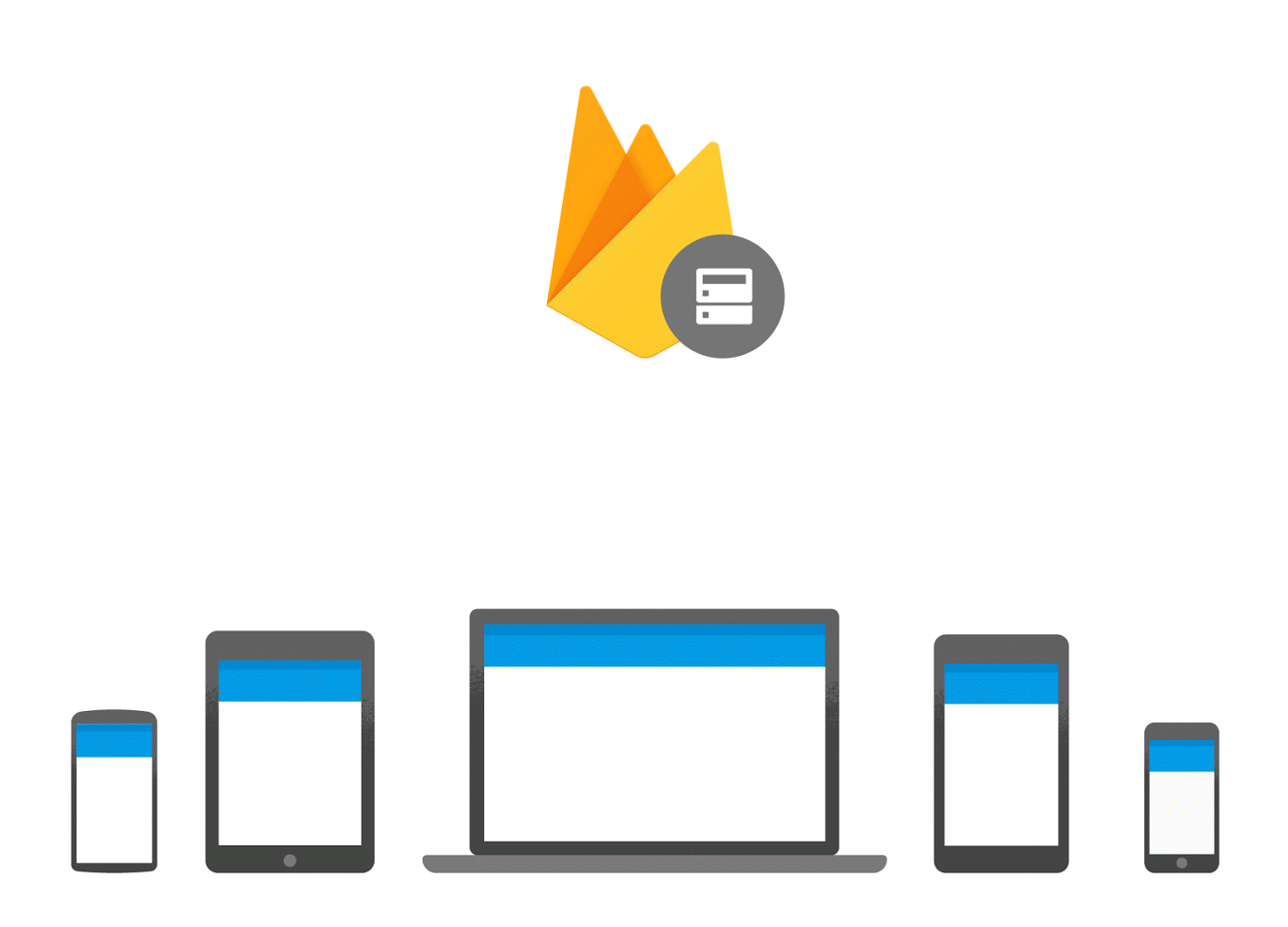
- Firebase Test Lab — To run automatic and customized tests for your app on virtual and physical devices hosted by Google.
- Crash Reporting — To diagnose problems in your mobile app with detailed reports of bugs and crashes.
- Performance Monitoring — To diagnose app performance issues occurring on your users’ devices.
- Google Analytics — Its free + unlimited and can be used to analyze user attributions and behavior in a single dashboard to make informed decisions on your product roadmap.
- Cloud Messaging — To send messages and notifications to users across platforms like Android, iOS, and the web for free.
- Remote Config — To customize how your app renders for each user.
- Invites — To enable your users to share all aspects of your app, from referral codes to favorite content, via email or SMS.
- App Indexing — To re-engage users with their installed apps with this Google Search integration.
- Admob — To earn money by displaying engaging ads to a global audience.
Fastlane joined firebase — https://krausefx.com/blog/fastlane-is-joining-google
How to learn ?
- Firebase in a weekend by Udacity.
- Alpha Program —To access the firebase pre-release products and features.
- Code Samples on Github.
Talk: Google Cloud Functions for Firebase
This talk was given by Doug Stevenson (Developer Advocate, Google). He gives the information on What we can do with Cloud Functions in firebase.
- Notify users when something interesting happens — To use cloud Functions to keep users engaged and up to date with relevant information about an app.
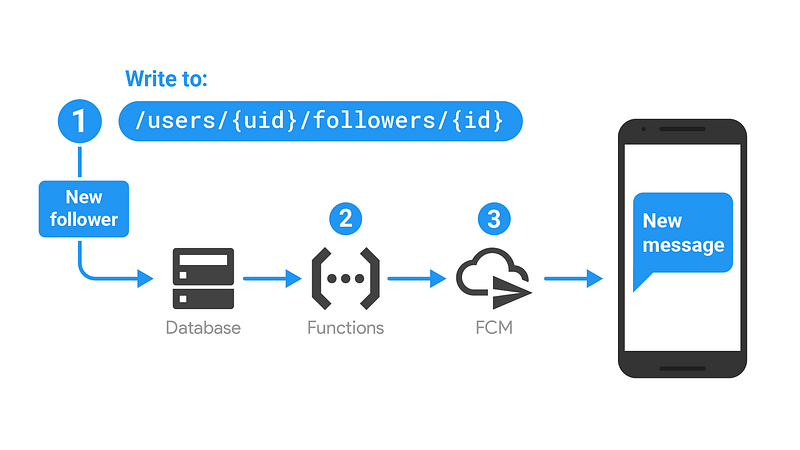
2. Resize image — To take advantage of Cloud Functions to offload to the Google cloud resource-intensive work (heavy CPU or networking) that wouldn’t be practical to run on a user’s device.
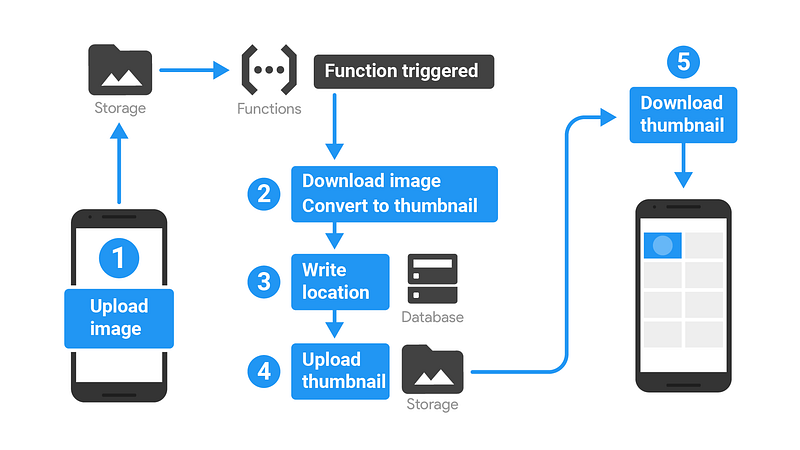
3. Perform Realtime Database sanitization and maintenance to block offensive language — With Cloud Functions database event handling, you can modify the Realtime Database in response to user behavior, keeping the system up to date and clean.
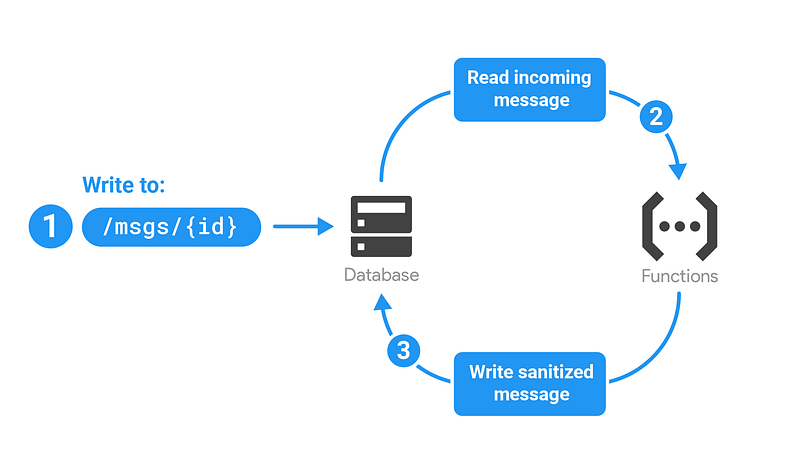
He showcased a small demo on how to replace text with emoji using cloud function.
After this talk the Hackathon was open for hacking using firebase.
Test your app using Firebase
This talk was again given by Doug Stevenson (Developer Advocate, Google). In this talk he has given the overview on some more fetaures.
- Firebase Test Lab for Android — It provides cloud-based infrastructure for testing Android apps. With one operation, you can initiate testing of your app across a wide variety of devices and device configurations. Test results — including logs, videos, and screenshots — are made available in your project in the Firebase console. Even if you haven’t written any test code for your app, Test Lab can exercise your app automatically, looking for crashes.
- Performance Monitoring — To diagnose app performance issues occurring on your users’ devices. Use traces to monitor the performance of specific parts of your app and see a summarized view in the Firebase console. Stay on top of your app’s startup time and monitor HTTP requests without writing any code.
Talk by Kushagra Gour
Kushagra Gour is currently working as a front-end developer at an awesome startup called Wingify building VWO.
Side Projects = More Self Improvement
He has developed a lot of side projects that are available on Github. He has given an overview on some of his side projects.
- hint.css — A CSS only tooltip library for your lovely websites.
2. screenlog.js — Bring console.log on the screen.
3. superplaceholder.js — Super charge your input placeholders.
4. Tolks — Put your stories up on the Internet.
5. Web Maker — Chrome extension for a fast & offline web playground.
Hackathon
After that 7 teams were shortlisted for presenting their idea on stage for 3 minutes.
After that the judges selected team Decoder as the Hackathon winner. They have made a smart travel application that helps to plan your travel and share it with your friends/family.
What Next
They are coming to Pune (24 June 2017 — Novotel Pune Nagar Road), Bangalore (28 June 2017 — Vivanta by Taj, MG Road) and Hyderabad (1 July 2017 — Hyderabad International Convention Center). So you can register for them here: https://events.withgoogle.com/in-firebase-appfest/
This was originally posted on my medium account.
No comments:
Post a Comment